TMUX
Split your terminal screen up!
Here is my brief get up and go guide to Tmux. Tmux is a great tool to use when you need multiple panes in the terminal and especially useful if you don’t have access to a GUI. You can also create sessions with Tmux to enter and exit different workspaces. It can be installed in the usual fashion (apt, pacman, dnf, snap even) on all Linux distros as it is widely used.
Here is how Tmux appears:
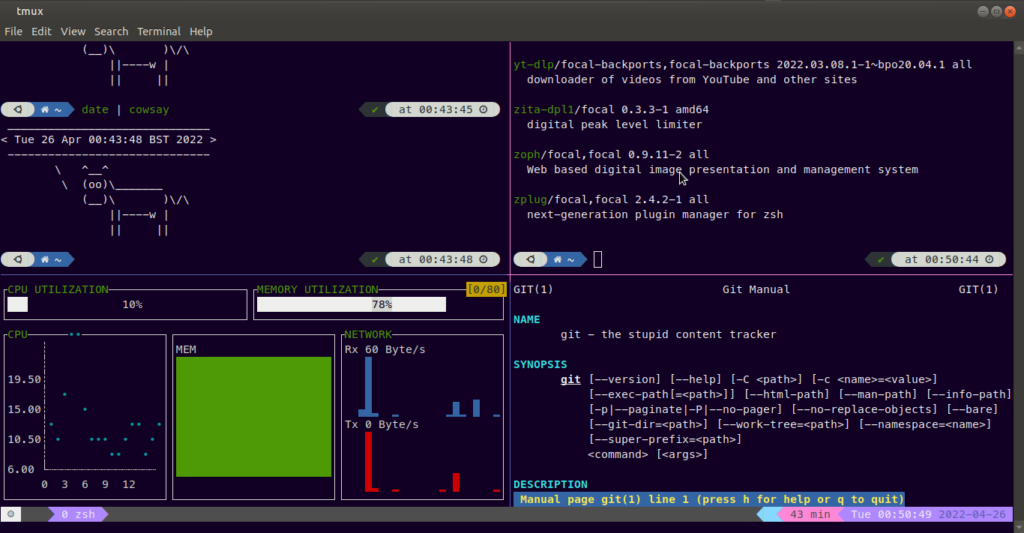
Currently, I prefer to use Terminator on my distro of choice so I don’t use Tmux as much as I used to but nonetheless I still find myself using it regularly. Below are some of the commands you can use to create and use separate panes. Preceding most commands is Ctrl+B. This is sometimes referred to as the prefix. It will initiate a mode that is followed by key inputs that can amend the current view:
Ctrl+B Shift+% - split pane vertically
Ctrl+B Shift+" - split pane horizontally
Ctrl+B then arrow to change pane
Ctrl+B c - New window (number at bottom. Starts at 0)
Ctrl+B 0 - Go to window 0
Ctrl+B 1 - Go to window 1
Ctrl+B z - Zoom window to fullscreen and back again
Type "exit" or Ctrl + D to close the current pane
Sessions:
Ctrl+B d - Detach or leave session
tmux ls - Summary of windows open in background
tmux attach -t 0 - Attach to session (State is preserved)
tmux rename-session -t 0 git - Rename the session 'git'
tmux kill-session -t git - Ends git session
One of the most useful commands is this:
Ctrl+B : set synchronize-panes on - Sync all panes
This way you can enter text into all panes at once. Super handy!
There is much more to Tmux. You can edit the config file in your home directory and use plugins. It is extremely versatile. I might follow this up soon. Some of my config dotfiles are available in my GitLab repo if you are interested in some examples of how I set up my terminal.
☕ Enjoyed this post? Buy me a coffee!
